Agricultural Stress Classification
Use Agricultural Stress Analysis to create a spatial map showing the distribution of crop stress. This tool is intended specifically for use on agricultural land to support precision agriculture analysis.
You can also write a script to do agricultural stress analysis using the AgriculturalStressClassification task.
The conditions that cause agricultural stress are the same as those that cause forest stress; however, agricultural stress analysis concentrates more on growth efficiency. Dry or dying crops do not efficiently use nitrogen and light, indicating agricultural stress, whereas a crop showing healthy, productive vegetation indicates low stress. Agricultural stress analysis uses the following vegetation index categories:
- Broadband and Narrowband Greenness, to indicate areas of idle cropland, weak vegetation, and healthy crops.
- Light use efficiency, to show vegetation growth rate.
- Canopy nitrogen, to estimate relative nitrogen levels.
- Leaf pigments, to highlight vegetation stress.
- Canopy water content, to show levels of water stress.
When using the Agricultural Stress Analysis tool, it is best to create a mask to separate crop varieties, and process each crop type individually. Because different crop types have different phenological cycles, canopy closure characteristics, and vegetative properties, the signals within and between crop types may be confused. If masking the different crop types is not feasible, carefully analyze the results. Compare only the results from one crop type to other results from the same crop type. Results from different crop types are not comparable.
- From the Toolbox, select Spectral > Vegetation > Agricultural Stress Analysis. The Agricultural Stress Classification dialog appears.
- Select an input raster, perform optional spatial and spectral subsetting and/or masking, then click OK.
- Select a broadband or narrowband Greenness Index from the drop-down list.
- Enter a Minimum Valid Greenness Value to use in the agricultural stress calculation. Any values in the image less than the value you specify are masked out in the classification result. This setting, along with a proper mask selection, is useful for areas that contain different terrain types. The default value is 0.
- Select a vegetation index from the Canopy Water or Nitrogen Index drop-down list.
- Select a vegetation index from the Light Use Efficiency or Leaf Pigment Index drop-down list.
- Enter a filename and location for the Output Raster.
- Enable the Preview check box to preview the settings before processing the data. The preview is calculated only on the area in the view and uses the resolution level at which you are viewing the image. To preview a different area in your image, pan and zoom to the area of interest and re-enable the Preview option. Depending on the algorithm being used by the tool, the preview result might be different from the final result of processing on the full extent, full resolution of the input image in the following scenarios: 1) If you zoomed out of the input raster in the view by 50%, or a percentage less than 50%, ENVI uses a downsampled image at the closest resolution level to calculate the preview, or 2) If the entire image is not visible in the view, ENVI uses the subset in the viewable area of the input image to calculate the preview.
-
Enable the Display result check box to display the output in the view when processing is complete. Otherwise, if the check box is disabled, the result can be loaded from the Data Manager.
-
To run the process in the background, click the down arrow next to the OK button and select Run Task in the Background. If an ENVI Server has been set up on the network, the Run Task on remote ENVI Server name is also available. The ENVI Server Job Console will show the progress of the job and will provide a link to display the result when processing is complete. See ENVI Servers for more information.
- Click OK.
The Agricultural Stress Tool divides the input scene into nine classes, from lowest stress to highest stress. Following is the classification map for the Agricultural Stress Tool output:
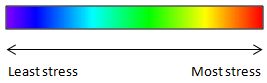
The classifications are relative to the particular input scene only and cannot be generalized to other areas or other scenes. Field examination is essential to link the classes provided by the tool with the real-world conditions they represent. The classes cannot be compared between scenes, as the vegetative variability between scenes could be significant, and the actual classification values may not match. For example, a classification color of green in one scene could represent the same field conditions with a classification color of orange in another.
See Also
Spectral Indices, Vegetation Indices, Vegetation Analysis Tools, Fire Fuel Tool, Forest Health Tool, Vegetation and Its Reflectance Properties, EO-1 Hyperion Vegetation Indices Tutorial